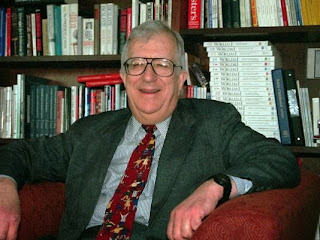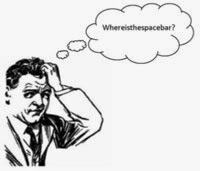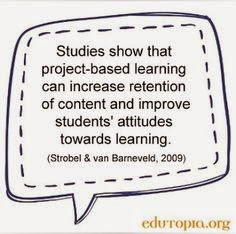Final Reflection
Hannah Armstrong's EDM310 Blog
Saturday, December 6, 2014
Sunday, November 30, 2014
Blog Post #5 Part 2
Before taking EDM310, I had absolutely no idea what a PLN was. When we were learning about what a PLN was, I knew that it was going to be very useful to me in the future. Every week when Dr. Strange assigns us to our C4K or C4T, I follow the teachers on Twitter or follow their blogs. I also follow all of the staff of EDM310. These people are great additions to my PLN. I really value my PLN, because it allows me to have great connections with others that are interested in the same things that I am. I am very grateful that I was taught about PLN's and how to start one.
Photo Source:www.tldevelopment.net
Photo Source:www.tldevelopment.net
Friday, November 28, 2014
C4T November Summary
In Laura Gerin's blog post, Five for Friday-Short and Sweet, she was talking about all the neat things that her class was doing in the month of November. Her class was doing so many neat things in just one month. She was definitely a busy woman! She encouraged her class to participate in dressing up everyday for red ribbon week. She posted some cute pictures of her students outfits. They wore anything from silly socks to making their own hero capes. They also counted how many seeds were in a pumpkin, as a math project. Her class also participated in a trick or treating activity at their school. I commented on her blog, I loved the pictures that she posted.
Photo Source: www.inspireteaching.org
In Deb Frazier's blog post Shelfari-Another Reading Tool in Building Wild Readers, she shared a really cool tool that she uses in her classroom. It is called Shelfari. Shelfari is an iPad app that her students use. They add the books that they have read to their Shelfari. What is really neat is that students can share their Shelfari's with other students. Students can also borrow books from other students. This is a very neat thing that I will definitely be using in my classroom in the future.
Photo Source: www.inspireteaching.org
In Deb Frazier's blog post Shelfari-Another Reading Tool in Building Wild Readers, she shared a really cool tool that she uses in her classroom. It is called Shelfari. Shelfari is an iPad app that her students use. They add the books that they have read to their Shelfari. What is really neat is that students can share their Shelfari's with other students. Students can also borrow books from other students. This is a very neat thing that I will definitely be using in my classroom in the future.
Saturday, November 22, 2014
C4K Summary for November
In Ethan's blog post, he talked about how much he loved writing. He enjoyed writing about things that he enjoyed to do. He thought it was so neat that other people could see and read what he was writing about. I commented and told him about EDM310, and how I was not a fan of writing when I started this class. I told him that I have learned to love writing on my blog, and I also think that it is neat that other people are reading what I write.
In Bryson's blog post, he shared about a project that he was working on. He was using a computer program to change physical objects into animation to tell a story through a picture. He was very creative with his project. He posted great pictures of the project progression.
In Ms. DeBuhrs 8th grade class, one of her students wrote a blog post called Quarter One: Mission Complete. In this blog post, the student is talking about how he loves to write on his blog during "silent writing time". He loves to incorporate his vocabulary words into his posts. He is very smart. He uses them so that he can increase his vocabulary. He is also starting to write his very first novel. This kid is very motivated!
Photo Source: www.edtechroundup.org
In Bryson's blog post, he shared about a project that he was working on. He was using a computer program to change physical objects into animation to tell a story through a picture. He was very creative with his project. He posted great pictures of the project progression.
In Ms. DeBuhrs 8th grade class, one of her students wrote a blog post called Quarter One: Mission Complete. In this blog post, the student is talking about how he loves to write on his blog during "silent writing time". He loves to incorporate his vocabulary words into his posts. He is very smart. He uses them so that he can increase his vocabulary. He is also starting to write his very first novel. This kid is very motivated!
Photo Source: www.edtechroundup.org
Friday, November 21, 2014
Blog Post #14
In Joel Kleins article,Teaching Our Children Can Be A Profession, the thing that he thought needed changing the most was professionalizing teaching. The problems he saw were not having good enough academic training for prospective teachers, approach to recruiting teachers was not good, how teachers got awarded, and how seniority was a distraction in schools.
The first thing he said was that we needed better academic training for prospective teachers. His solution to this problem was to have better teacher programs. I do agree with him, teachers do need the best programs that can teach them how to do their job to the best of their ability.
The second thing he said was that we need a better approach to recruiting teachers. His solution to this was not to let every one that graduated with an education degree become a teacher. Instead, he said to only let top third education graduates become teachers. I do not agree with this at all. Just because you did well in college and were the top in your graduating class, does not mean that you will be the best teacher.
The third thing he had a problem with was the way teachers are rewarded. His solution was to reward teachers on their performance and not their seniority. I agree with this solution. Teachers need to be rewarded when they are doing a great job. It does not need to matter how long they have been teaching, it should matter how they are teaching.
The fourth thing he had a problem with was how seniority created a distraction in schools. His solution was to get rid of the teachers that were not getting the job done instead of getting rid of new teachers that had been recently hired. I agree with this. Teachers who are not doing their job the way they should be, should be laid off. It should not matter how long they have or have not been teaching.
I think that this was a great article. Anyone who is trying to become a teacher or who is thinking about becoming a teacher should read it. It really opened my eyes to some problems that may actually be taking place today. I think that almost all of his solutions will better a teacher.
Photo Source: www.usatoday.com
The first thing he said was that we needed better academic training for prospective teachers. His solution to this problem was to have better teacher programs. I do agree with him, teachers do need the best programs that can teach them how to do their job to the best of their ability.
The second thing he said was that we need a better approach to recruiting teachers. His solution to this was not to let every one that graduated with an education degree become a teacher. Instead, he said to only let top third education graduates become teachers. I do not agree with this at all. Just because you did well in college and were the top in your graduating class, does not mean that you will be the best teacher.
The third thing he had a problem with was the way teachers are rewarded. His solution was to reward teachers on their performance and not their seniority. I agree with this solution. Teachers need to be rewarded when they are doing a great job. It does not need to matter how long they have been teaching, it should matter how they are teaching.
The fourth thing he had a problem with was how seniority created a distraction in schools. His solution was to get rid of the teachers that were not getting the job done instead of getting rid of new teachers that had been recently hired. I agree with this. Teachers who are not doing their job the way they should be, should be laid off. It should not matter how long they have or have not been teaching.
I think that this was a great article. Anyone who is trying to become a teacher or who is thinking about becoming a teacher should read it. It really opened my eyes to some problems that may actually be taking place today. I think that almost all of his solutions will better a teacher.
Photo Source: www.usatoday.com
Friday, November 14, 2014
Blog Post #13
This blog post assignment was to create your own assignment. We had to write about something that we have not had a chance to write about this semester. The technology world is ever changing, and teachers have to stay up to date on it all. I have included two articles and video on great tips for teachers to keep up with with the always changing technology.
5 Tips to Help Teachers Who Struggle with Technology
How Teacher Can Keep Up With Changes in Education
Tips for Teachers to Learn New Technology
In the first source,5 Tips to Helo Teachers Who Struggle with Technology, it listed five ways you can help teachers who struggle with technology. You, as a teacher, may learn how to use all the newest technology really fast. Other teachers may not learn as quickly, and might need your help. This articles shares tips on how to help other teachers. The first tip is to build a tech team. To do this, you will need to have a group of teachers or administrative staff that know how to work with technology. This group of people will be able to help troubleshoot any problems that some teachers may have when learning how to use the newest technology. The next tip is to scaffold effective professional development. What the tech team would need to do, is to educate the teachers on the new technology. After doing this, the tech team can give examples of how to teacher could use this technology in the classroom. The third tip is to make time. The teachers could meet or talk to their Personal Learning Network, to get their insight on the new technology. The teachers need to make time to really learn about the new technology, and research how other teachers might be using in their classroom. The fourth tip is to make the technology relevant. This goes with the earlier tips on how to make use of the technology in the classroom. The fifth tip is to encourage those teachers who might be struggling with the use of technology in the classroom.
Photo Source: www.edutopia.org
The second source,How Teachers Can Keep Up With Changes in Technology talks about how kids come to school so digitally savvy. This means teachers have to know the newest technology to keep up with their students. This world is coming to the point where students do not even know what a physical book is anymore. Everything is on a tablet, iPad or a computer. Teachers need to research the newest technology, on their own, to be able to really engage their class. It is the teachers responsibility to be a continuous learner.
The third source,Tips for Teachers Learning New Technology gives tips on how teachers can learn new technology. In this video Katie Knight says that teachers must always tinker with the new technology. She advises that every month take a new technology and play with it. Learn everything you can about that one technology. After you feel that you have learned all that you can about using it, then you can start incorporating it in your classroom.
I learned so much on how to keep up and help others keep up with the newest technology as a teacher. I will definitely take these tips with me as begin teaching. I think this was a great blog post assignment, because I got to research something that I think will help me down the road.
5 Tips to Help Teachers Who Struggle with Technology
How Teacher Can Keep Up With Changes in Education
Tips for Teachers to Learn New Technology
In the first source,5 Tips to Helo Teachers Who Struggle with Technology, it listed five ways you can help teachers who struggle with technology. You, as a teacher, may learn how to use all the newest technology really fast. Other teachers may not learn as quickly, and might need your help. This articles shares tips on how to help other teachers. The first tip is to build a tech team. To do this, you will need to have a group of teachers or administrative staff that know how to work with technology. This group of people will be able to help troubleshoot any problems that some teachers may have when learning how to use the newest technology. The next tip is to scaffold effective professional development. What the tech team would need to do, is to educate the teachers on the new technology. After doing this, the tech team can give examples of how to teacher could use this technology in the classroom. The third tip is to make time. The teachers could meet or talk to their Personal Learning Network, to get their insight on the new technology. The teachers need to make time to really learn about the new technology, and research how other teachers might be using in their classroom. The fourth tip is to make the technology relevant. This goes with the earlier tips on how to make use of the technology in the classroom. The fifth tip is to encourage those teachers who might be struggling with the use of technology in the classroom.
Photo Source: www.edutopia.org
The second source,How Teachers Can Keep Up With Changes in Technology talks about how kids come to school so digitally savvy. This means teachers have to know the newest technology to keep up with their students. This world is coming to the point where students do not even know what a physical book is anymore. Everything is on a tablet, iPad or a computer. Teachers need to research the newest technology, on their own, to be able to really engage their class. It is the teachers responsibility to be a continuous learner.
The third source,Tips for Teachers Learning New Technology gives tips on how teachers can learn new technology. In this video Katie Knight says that teachers must always tinker with the new technology. She advises that every month take a new technology and play with it. Learn everything you can about that one technology. After you feel that you have learned all that you can about using it, then you can start incorporating it in your classroom.
I learned so much on how to keep up and help others keep up with the newest technology as a teacher. I will definitely take these tips with me as begin teaching. I think this was a great blog post assignment, because I got to research something that I think will help me down the road.
Tuesday, November 11, 2014
Saturday, November 8, 2014
Blog Post #12
iPad Usage for the Blind
by Hannah Armstrong
Teaching Math to the Blind
by Patrick Rhodes
Mountbatten Brailler
by Natalie Thomson
by Hannah Armstrong
Teaching Math to the Blind
by Patrick Rhodes
Mountbatten Brailler
by Natalie Thomson
Wednesday, November 5, 2014
Project #10 Interview Movie
I interviewed Mrs. Cathy Pouncey, a second grade teacher at Nan Gray Davis Elementary.
Project #4 C4T Summary
In Mrs. Becky Goerend's first post,If-Then-Do, she talks about learning experiences. Her blog post was a little hard to understand, I had to read it a few times to really understand what she was saying. The first thing she explained was what she meant by "if-then-do" in the learning experience. "If" meant something has happened. "Then" meant decision making process. "Do" meant the action that was taking place. Another thing she said stuck out to me when I was reading. She said, "provide learners with experiences that are situated within games and hat learning in the physical and cognitive domains should be on par with one another". I took away that you should get your students engaged in what they are learning, and by doing that your students will take away a lot.
In Mrs Goerend's second post, Reflections on my first year as an elective teacher, she talked about her transition as an elementary teacher to and elective teacher. She said one thing that she really loved about being an elementary teacher is the deep connections with her students. She doesn't feel that she can have that same deep connection with her students as an elective teacher, because she has 300 students in and out of her classroom in two days. I commented and said that all teachers have some kind of impression on their students, whether the teachers know it or not. I believe that she can still have a connection with her students as an elective teacher.
In Mrs Goerend's second post, Reflections on my first year as an elective teacher, she talked about her transition as an elementary teacher to and elective teacher. She said one thing that she really loved about being an elementary teacher is the deep connections with her students. She doesn't feel that she can have that same deep connection with her students as an elective teacher, because she has 300 students in and out of her classroom in two days. I commented and said that all teachers have some kind of impression on their students, whether the teachers know it or not. I believe that she can still have a connection with her students as an elective teacher.
Sunday, November 2, 2014
Project #14
Group 6 -- Natalie Thomson, Patrick Rhodes and I -- did the Project #14 PBL lesson plan revolving around the growth of plants for a 3rd grade class. I hope you enjoy.
PBL Lesson Outline
PBL Week Plan
PBL Group Rubric
PBL Individual Rubric
PBL Lesson Outline
PBL Week Plan
PBL Group Rubric
PBL Individual Rubric
Wednesday, October 29, 2014
Blog Post #11
Dr. Strange assigned six different videos for us to watch, and then asked a very good question. He asked us, "What can we learn about teaching from these teachers?" All these teachers had great advice and great things to say, but all of them had one thing in common, Project Based Learning.
The first video was Back To The Future, done by Brian Crosby at Agnes Risley Elementary school in Sparks, Nevada. In his class, every student in his class had a laptop. Mr. Crosby really took advantage of this tool in his classroom. One thing that I learned from him is that you really need to engage the students in their learning. He did an awesome project where students had a huge balloon. They attached a video camera to it and sent it up into the air. They watched this balloon float up on a computer. After watching what happened to this balloon as it got higher and higher, they wrote a narrative in their blogs. They wrote as if they were the balloon. Mr. Crosby combined a Science lesson with an English lesson.
This project brought something very cool to this classroom. It started a learning network for this class. Other students from around the world saw these students blog and wanted to know about their project, and how it was done. I learned that by getting students to blog about their experiences in the classroom, they are forming a learning network, and getting to connect with other students. I thought this was very neat. His students were so excited to know that other people were seeing their hard work.
The second video was Blended Learning Cycle by Paul Anderson. I learned two very important things from Mr. Anderson. The first thing was the five E's. They are engage, explore, expand, explain, and evaluate. He uses these five E's to get his class excited about what they are learning. The next thing I learned from him is the acronym QUIVERS.
"QU" stands for question, "I" stands for investigate/inquiry, "V" stands for video, "E" stands for elaboration, "R" stands for review, and "S" stands for summary quiz. He uses this acronym in his class on a daily bases. He always starts a lesson out by asking a question. This really gets his class thinking about what his is going to teach about. Then they investigate the subject. He always has a video of himself talking about the subject. This gives him time to get some one on one time with his students. He then elaborates on the subject, reviews with his students to make sure they are really understanding what they were taught. At they end, he gives his students a summary quiz on the subject.
The third video was Making Thinking Visible by Mark Church. In this video the teacher was getting his students to work in small group. They were asked as a group to come up with a headline about they puzzle they were working on. I learned that students need to interpret and connect what they know. At the end of the year they were going to look back on this project and see how their headline has changed and their learning has progressed.
The fourth video was Building Comics by Same Pane. Mr. Pane teaches fourth grade. Mr. Pane was teaching his students about being safe, responsible, and respectful online. He did this by letting they students build a comic using a special program on their laptops. They had to create a narrative and make it about themselves. I learned that by letting the students make their narrative about them, it makes it more meaningful to them. After finishing their comic, the students got to walk around and look at the "gallery", which was all they students different comics.
The fifth video was Project Based Learning by Dean Shareski. I learned a lot from him! He taught me that PBL increases students understanding about the subject being taught. I also learned that when students use technology, they bring to life what they are learning. The last thing I learned was to always ask your students what they can do to make whatever they are working on better?
The sixth video was Roosevelt Elementary's PBL Program. This video taught me that PBL teaches students to think for themselves. It also starts students in public speaking early. This is good because it helps them to not be as nervous as the years progress. PBL also gives students that chance to make their own choices and use real world skills. PBL teaches students how to work together and communicate. I also learned that PBL helps to differentiate learning styles and curriculum integration.
photo source: www.edutopia.org
The first video was Back To The Future, done by Brian Crosby at Agnes Risley Elementary school in Sparks, Nevada. In his class, every student in his class had a laptop. Mr. Crosby really took advantage of this tool in his classroom. One thing that I learned from him is that you really need to engage the students in their learning. He did an awesome project where students had a huge balloon. They attached a video camera to it and sent it up into the air. They watched this balloon float up on a computer. After watching what happened to this balloon as it got higher and higher, they wrote a narrative in their blogs. They wrote as if they were the balloon. Mr. Crosby combined a Science lesson with an English lesson.
This project brought something very cool to this classroom. It started a learning network for this class. Other students from around the world saw these students blog and wanted to know about their project, and how it was done. I learned that by getting students to blog about their experiences in the classroom, they are forming a learning network, and getting to connect with other students. I thought this was very neat. His students were so excited to know that other people were seeing their hard work.
The second video was Blended Learning Cycle by Paul Anderson. I learned two very important things from Mr. Anderson. The first thing was the five E's. They are engage, explore, expand, explain, and evaluate. He uses these five E's to get his class excited about what they are learning. The next thing I learned from him is the acronym QUIVERS.
"QU" stands for question, "I" stands for investigate/inquiry, "V" stands for video, "E" stands for elaboration, "R" stands for review, and "S" stands for summary quiz. He uses this acronym in his class on a daily bases. He always starts a lesson out by asking a question. This really gets his class thinking about what his is going to teach about. Then they investigate the subject. He always has a video of himself talking about the subject. This gives him time to get some one on one time with his students. He then elaborates on the subject, reviews with his students to make sure they are really understanding what they were taught. At they end, he gives his students a summary quiz on the subject.
The third video was Making Thinking Visible by Mark Church. In this video the teacher was getting his students to work in small group. They were asked as a group to come up with a headline about they puzzle they were working on. I learned that students need to interpret and connect what they know. At the end of the year they were going to look back on this project and see how their headline has changed and their learning has progressed.
The fourth video was Building Comics by Same Pane. Mr. Pane teaches fourth grade. Mr. Pane was teaching his students about being safe, responsible, and respectful online. He did this by letting they students build a comic using a special program on their laptops. They had to create a narrative and make it about themselves. I learned that by letting the students make their narrative about them, it makes it more meaningful to them. After finishing their comic, the students got to walk around and look at the "gallery", which was all they students different comics.
The fifth video was Project Based Learning by Dean Shareski. I learned a lot from him! He taught me that PBL increases students understanding about the subject being taught. I also learned that when students use technology, they bring to life what they are learning. The last thing I learned was to always ask your students what they can do to make whatever they are working on better?
The sixth video was Roosevelt Elementary's PBL Program. This video taught me that PBL teaches students to think for themselves. It also starts students in public speaking early. This is good because it helps them to not be as nervous as the years progress. PBL also gives students that chance to make their own choices and use real world skills. PBL teaches students how to work together and communicate. I also learned that PBL helps to differentiate learning styles and curriculum integration.
photo source: www.edutopia.org
Thursday, October 23, 2014
Tuesday, October 21, 2014
C4K Summary for October
In Chris's Blog, he was writing about how boring school can get sometimes. He stated in his blog that he thought that bringing recess back to school would make it a little less boring. I thought his post was great! I suggested to him that maybe some hands on projects, that would help him get engaged in his learning, might help him be a little less bored in school.
In Elizabeth's Blog, she was talking about her grandfather. She said that she called him Papa Ray. She talked about how she love him so much! She also talked about family tradition. She said that she spends Christmas Eve at his house, and she loves that tradition. I commented that I love tradition too. It makes look forward to the holidays so much more. Like Elizabeth, I spend Christmas Eve at my grandparents house too!
In Austin's Blog, he was talking about Dot Day in his class. He said that his class worked with younger pre-k classes. They helped the younger students work on their colors and shapes. I though this was a neat project. This really helped them use what they have learned to help others learn it. This really engages the students in their learning.
In Lucy's Blog, she was talking about symbols. Her assignment was to think of something that is very important to her and then come up with a symbol to represent it. This is a great hands on assignment. It gives her a chances to share with other classmates what is important to her. This also is a great way to teach a student what a symbol is.
photo source: www.theinspiredclassroom.com
In Elizabeth's Blog, she was talking about her grandfather. She said that she called him Papa Ray. She talked about how she love him so much! She also talked about family tradition. She said that she spends Christmas Eve at his house, and she loves that tradition. I commented that I love tradition too. It makes look forward to the holidays so much more. Like Elizabeth, I spend Christmas Eve at my grandparents house too!
In Austin's Blog, he was talking about Dot Day in his class. He said that his class worked with younger pre-k classes. They helped the younger students work on their colors and shapes. I though this was a neat project. This really helped them use what they have learned to help others learn it. This really engages the students in their learning.
In Lucy's Blog, she was talking about symbols. Her assignment was to think of something that is very important to her and then come up with a symbol to represent it. This is a great hands on assignment. It gives her a chances to share with other classmates what is important to her. This also is a great way to teach a student what a symbol is.
photo source: www.theinspiredclassroom.com
Blog Post #10
I believe that we could take away many new ideas from the interview with Mrs. Cassidy. I learned that using a blog can really help with the students writing capabilities. She said that her students writing only gets better with every blog post. She really encouraged staying up to date with all the technology. We are an ever changing world. Technology is here to stay. I learned that if that you are handicapping your students if you are not up to date with the latest technology. She also talked about how you should always explore new ideas and be open to always learning something new. The interviews with Mrs. Cassidy are listed below.
First Graders in Mrs. Cassidy's Class
Interview with Kathy Cassidy Part 1
Interview with Kathy Cassidy Part 2
Interview with Kathy Cassidy Part 3
I thought it was very neat that her 1st grade students were blogging once a week. This is definitely something I will do in my class one day. Like Mrs. Cassidy said, by having the students blog, this helps improve their writing skills. This will also get them excited because their work will be on the internet, and they will have an audience. They will get comments on their blog, so this will be even more exciting that someone has something to say about their work.
photo source:www.reynoldskathrynedm310.blogspot.com
First Graders in Mrs. Cassidy's Class
Interview with Kathy Cassidy Part 1
Interview with Kathy Cassidy Part 2
Interview with Kathy Cassidy Part 3
I thought it was very neat that her 1st grade students were blogging once a week. This is definitely something I will do in my class one day. Like Mrs. Cassidy said, by having the students blog, this helps improve their writing skills. This will also get them excited because their work will be on the internet, and they will have an audience. They will get comments on their blog, so this will be even more exciting that someone has something to say about their work.
photo source:www.reynoldskathrynedm310.blogspot.com
Thursday, October 16, 2014
Blog Post #9
r Strange proposed to question, "What Can Teachers and Students Teach Us About Project Based Learning?"
I believe that teachers and students can teach us a lot about project based learning. I believe that project based learning is a great tool to use in a classroom to get the students really engaged in their learning experience. Dr. Strange gave us a few resources to use to research this. Below I will summarize and talk about each one.
The first article is called Seven Essentials for Project Based Learning . This article gives great examples of things you can really use to enforce project based learning in the classroom. Things like what you need to know about project based learning. This article said that "Teachers can powerfully activate students need to know content by launching a project with an entry event that engages interest and initiates questioning". I believe that when teachers do not have an entry event to announce a project, it may seem unimportant or like busywork to the student. To get the students involved and interested in a project you really need to make it seem fun and interesting to them before they get started on the project.
The next source is a video by Tony Vincent. It is called Project Based Learning for Students. This video shares many great things about project based learning. It shows many ways of using it in that classroom and it also explains how it is helpful to students. This video really breaks it down for someone who may not know much about project based learning. Once I have my own class, I will definitely incorporate project based learning into my teaching.
The next article I used was Project Based Learning in P.E.. This is a great example students using project based learning in their high school P.E. class. This teacher really engaged his students in their learning experience. He got his students to create their own physical fitness programs. After creating them, they got to share them with the middle school students. They really got to go beyond the classroom with their project. I really think that this is really impacting the students. They are learning but also sharing it with others.
I also used the video of Two Students Solve the Case of the Watery Ketchup By Designing A New Cap . This video was so inspiring! These two young men used project based learning to create an awesome new product that could possibly be sold in stores. They really did great research. This video is a great example of students teaching others about their research. Students really can teach us a lot about project based learning, I just think that they have to be really interested in what they are researching or working on.
The last video was my favorite one. It was What Motivates Students? I fell in love with this video. It was just a video of students saying what their teacher did to help them get motivated. A lot of great things were said in this video. Things like rewards for doing a great job. This really showed me that a little encouragement from the teacher went a long way with the students. If the teacher is excited about it, chances are the students are going to be excited about it as well.
Photo Source:etec.ctlt.ubc.ca
I believe that teachers and students can teach us a lot about project based learning. I believe that project based learning is a great tool to use in a classroom to get the students really engaged in their learning experience. Dr. Strange gave us a few resources to use to research this. Below I will summarize and talk about each one.
The first article is called Seven Essentials for Project Based Learning . This article gives great examples of things you can really use to enforce project based learning in the classroom. Things like what you need to know about project based learning. This article said that "Teachers can powerfully activate students need to know content by launching a project with an entry event that engages interest and initiates questioning". I believe that when teachers do not have an entry event to announce a project, it may seem unimportant or like busywork to the student. To get the students involved and interested in a project you really need to make it seem fun and interesting to them before they get started on the project.
The next source is a video by Tony Vincent. It is called Project Based Learning for Students. This video shares many great things about project based learning. It shows many ways of using it in that classroom and it also explains how it is helpful to students. This video really breaks it down for someone who may not know much about project based learning. Once I have my own class, I will definitely incorporate project based learning into my teaching.
The next article I used was Project Based Learning in P.E.. This is a great example students using project based learning in their high school P.E. class. This teacher really engaged his students in their learning experience. He got his students to create their own physical fitness programs. After creating them, they got to share them with the middle school students. They really got to go beyond the classroom with their project. I really think that this is really impacting the students. They are learning but also sharing it with others.
I also used the video of Two Students Solve the Case of the Watery Ketchup By Designing A New Cap . This video was so inspiring! These two young men used project based learning to create an awesome new product that could possibly be sold in stores. They really did great research. This video is a great example of students teaching others about their research. Students really can teach us a lot about project based learning, I just think that they have to be really interested in what they are researching or working on.
The last video was my favorite one. It was What Motivates Students? I fell in love with this video. It was just a video of students saying what their teacher did to help them get motivated. A lot of great things were said in this video. Things like rewards for doing a great job. This really showed me that a little encouragement from the teacher went a long way with the students. If the teacher is excited about it, chances are the students are going to be excited about it as well.
Photo Source:etec.ctlt.ubc.ca
Sunday, October 12, 2014
Implications and Teaching Opportunities for Camera Use in Teaching and Learning
This is a special assignment assigned to us by Dr. Strange. He gave us these recent findings from Zogby Analytics:
1. 87% say their smartphone never leaves their side.
2. 80% say the very first thing they do in the morning is reach for their smartphone.
3. 78% say they spend 2 or more hours per day using their smartphone.
4. 68% say they would prefer to use their smartphone instead of their laptop or personal computer for personal use.
5. 91% say that having a camera on their smartphone is important (61% very important)
6. 87% say they use their smartphone camera at least weekly. 59% use their smartphone camera at least every other day.
44% use their smartphone camera for still or motion picture taking every day.
Dr. Strange also gave us this extra information:
Cameras were added to smartphones starting in 2002. The first iPhone also had a camera. It became available in June 2007. Seven years later there are over 1.75 billion smartphones worldwide. (Source: emarketing) This means that 24.1% of the entire world population (7.263 billion as of 3:32 CDT 9/27/2014 - Source: World Population Clock) now has a smartphone. Your students will have lived all their life in a world with smartphones containing cameras.
From all of this information I can pretty much say that people who have smartphones, are probably attached to them. I know that I am guilty of this. People use their smartphones for so many different things. These include phone calls, cameras, email, social media, internet, and some can be used for GPS. From the sounds of it, all smartphone now, have a camera. I know that my smartphone has a camera. I don't own a personal camera, I use my smartphone for all my picture taking.
Technology is used in all aspects of todays world. It is especially used in the schools today. Teachers use technology to present their lesson to the class. This can also be used vice versa. The students can used technology to complete a project and then present it to the class for a grade. It is almost very important that a student might have a smartphone, tablet, or and iPad.
Photo Source: www.batterysource.com
There are many ways technology with cameras can be incorporated in learning tools for kids. These tools can also help cover Alabama College and Career Ready Standards in the classroom. Children could use their iPads, tablets or smartphones to record themselves reading, then watch it when they get done and correct their mistakes. They could also take pictures from their favorite book, and in their own words explain what is going on in the picture. Also, the student could take pictures of different things and this could help them compare and contrast. Using all of these things in the classroom could help bring diversity into the classroom. It helps kids with different ways of learning.
1. 87% say their smartphone never leaves their side.
2. 80% say the very first thing they do in the morning is reach for their smartphone.
3. 78% say they spend 2 or more hours per day using their smartphone.
4. 68% say they would prefer to use their smartphone instead of their laptop or personal computer for personal use.
5. 91% say that having a camera on their smartphone is important (61% very important)
6. 87% say they use their smartphone camera at least weekly. 59% use their smartphone camera at least every other day.
44% use their smartphone camera for still or motion picture taking every day.
Dr. Strange also gave us this extra information:
Cameras were added to smartphones starting in 2002. The first iPhone also had a camera. It became available in June 2007. Seven years later there are over 1.75 billion smartphones worldwide. (Source: emarketing) This means that 24.1% of the entire world population (7.263 billion as of 3:32 CDT 9/27/2014 - Source: World Population Clock) now has a smartphone. Your students will have lived all their life in a world with smartphones containing cameras.
From all of this information I can pretty much say that people who have smartphones, are probably attached to them. I know that I am guilty of this. People use their smartphones for so many different things. These include phone calls, cameras, email, social media, internet, and some can be used for GPS. From the sounds of it, all smartphone now, have a camera. I know that my smartphone has a camera. I don't own a personal camera, I use my smartphone for all my picture taking.
Technology is used in all aspects of todays world. It is especially used in the schools today. Teachers use technology to present their lesson to the class. This can also be used vice versa. The students can used technology to complete a project and then present it to the class for a grade. It is almost very important that a student might have a smartphone, tablet, or and iPad.
Photo Source: www.batterysource.com
There are many ways technology with cameras can be incorporated in learning tools for kids. These tools can also help cover Alabama College and Career Ready Standards in the classroom. Children could use their iPads, tablets or smartphones to record themselves reading, then watch it when they get done and correct their mistakes. They could also take pictures from their favorite book, and in their own words explain what is going on in the picture. Also, the student could take pictures of different things and this could help them compare and contrast. Using all of these things in the classroom could help bring diversity into the classroom. It helps kids with different ways of learning.
Blog Post #8
I really learned a lot from Randy Pausch's Last Lecture that he gave at Carnegie Mellon. This lecture was on achieving your childhood dreams. His outlook on life was amazing even though he knew he was dying. I thought it was very cool that he didn't want anyone to feel bad for him. He was satisfied with his life. He had completed almost all of his childhood dreams.
Randy Pausch had 6 childhood dreams. They were being in zero-gravity, playing in the NFL, authoring an article in the World Book Encyclopedia, being Captain Kirk, winning stuffed animals, and being a Disney Imagineer. Even though he did not complete every single one of these dreams, he shared that he had learned a lot of life lessons.
I think that there is a lot we can learn from Randy Pausch about teaching and learning. One thing you can definitely learn from Pausch is that you have to be persistent in everything you do. Pausch was very persistent in achieving the things that he wanted to achieve. I also learned that there is always a better way to say something. An example that Pausch used, he said, "Instead of just I don't know, you can say I don't know because I don't have all the information about it." He also said, “The feeling that you have done something to make other people happy is priceless.” This just awesome. I love this. I feel that helping others is something that should always be done. Pausch had so many good things to say, these were just a few that really stood out to me.
Randy Pausch was a great man. He was such an inspiration to me. I took away so many things from his lecture that I will hold onto for a very long time.
Photo Source: www.wisdomportal.com
Randy Pausch had 6 childhood dreams. They were being in zero-gravity, playing in the NFL, authoring an article in the World Book Encyclopedia, being Captain Kirk, winning stuffed animals, and being a Disney Imagineer. Even though he did not complete every single one of these dreams, he shared that he had learned a lot of life lessons.
I think that there is a lot we can learn from Randy Pausch about teaching and learning. One thing you can definitely learn from Pausch is that you have to be persistent in everything you do. Pausch was very persistent in achieving the things that he wanted to achieve. I also learned that there is always a better way to say something. An example that Pausch used, he said, "Instead of just I don't know, you can say I don't know because I don't have all the information about it." He also said, “The feeling that you have done something to make other people happy is priceless.” This just awesome. I love this. I feel that helping others is something that should always be done. Pausch had so many good things to say, these were just a few that really stood out to me.
Randy Pausch was a great man. He was such an inspiration to me. I took away so many things from his lecture that I will hold onto for a very long time.
Photo Source: www.wisdomportal.com
Tuesday, October 7, 2014
Video Book Commentary - Project #9
My group (Group 6) was assigned Topic #1 for the Video Book Commentary Project. Here is our video.
Video Book Commentary Group #6
Video Book Commentary Group #6
Monday, October 6, 2014
C4T Summary
In Mr. Doug Johnson's first post, he talked about a well-balanced education and the true size of Africa. Two very different subject, I know, but together very interesting. When you think about everything you have ever learned in school, it probably doesn't cross your mind to think if it was all well balanced. Mr. Johnson talked about how many students don't know the true size of Africa, where it's at and things like that. He seemed to think that education is focused on other subjects. After reading this blog post by Mr. Johnson, I began to question my education. Is it well-balanced? How much do I really know about geography?
In Mr. Johnson's second post, he was talking about students not being interested in what they are learning, therefore not caring about their grades. He talked about how giving a child a "prize" for doing good, is not always going to work. They are really going to have to be using a tool that they are interested in to help them learn, in order for their grades to reflect it. I agreed with him. Teachers who are using the newest technology to engage their students are really helping their students to get better grades. They are also helping to make them more successful in today's world.
In Mr. Johnson's second post, he was talking about students not being interested in what they are learning, therefore not caring about their grades. He talked about how giving a child a "prize" for doing good, is not always going to work. They are really going to have to be using a tool that they are interested in to help them learn, in order for their grades to reflect it. I agreed with him. Teachers who are using the newest technology to engage their students are really helping their students to get better grades. They are also helping to make them more successful in today's world.
Sunday, October 5, 2014
Project #13 Group 6 TT2
Group #6 did our Project Based Lesson Plan on the Seven Continents. Take a look at the plan we compiled and the rubrics the students will be graded on!
Lesson Plan
Project Rubric
Individual Rubric
Week Plan for Project
Lesson Plan
Project Rubric
Individual Rubric
Week Plan for Project
Friday, October 3, 2014
Blog Post #7
I think that I may have many strengths and many weaknesses. Of course, this is only what I think, because I have not had a lot of hand on experience. I believe that one of my strengths are that I pick up things pretty quickly. For the most part, I learn fast. I think that one of my weaknesses might be wanting to just do it for the student instead of explaining it and letting them try it for themselves.
The How To Make A QR Code video was new to me. I had never heard of it before. Ms. Bennett's video instructions were very informative and very easy to follow. I think that letting students record their own voices reading, may help them learn better and faster.
The iPad Centers video taught me a lot about helpful ways to teach students how to read well. I thought it was cool how students were videoing themselves reading, and then correcting their mistakes. This is a great way to for students to advance their reading skills.
After watching Poplet As A Center, I immediately loved this teaching tool. Getting students to take pictures and then in their own words, creating a sentence in their own words about the picture really encourages students in their writing creativity and skill.
The AVL As A Kindergarten Center video was about Kindergarten classes using Alabama Virtual Library to search for things that they might be learning about. This is actually on thing that I am familiar with. We used this tool throughout all of Elementary and High school. One thing that I did not know about Alabama Virtual Library is that it would read to the student and to help them understand how to pronounce the words that they may not know.
I also loved Mrs. Shirley's Discovery Education Board. It was very informative. I have heard of Discovery Education before, but the "build a board" part was new to me. I thought it was neat how the students could find the most interesting facts to them about a specific subject and add them to their board. This really gets they student engaged in their learning. This is a great example of project based learning.
In the two videos Mrs. Tassin's 2nd Grade Students Share Board Builder Project Part 1 and Mrs. Tassin's 2nd Grade Students Share Board Builder Project Part 2, students learned how to do research and upload pictures to the board. Both of the projects in these videos were very well done. After watching this video, I have come to the conclusion that 2nd graders are probably more technology savy than I am as a college student.
Using iMovie and the Alabama Virtual Library is being used in Kindergarten, and I think it's great! I mean these kids are only 5 years old and they can do research and create an iMovie book trailor.
The video We All Become Learners has a message that is meant to say that everyone teaches everyone. This means that teaching and learning is a never ending circle.
photo source:www.teach.com
The How To Make A QR Code video was new to me. I had never heard of it before. Ms. Bennett's video instructions were very informative and very easy to follow. I think that letting students record their own voices reading, may help them learn better and faster.
The iPad Centers video taught me a lot about helpful ways to teach students how to read well. I thought it was cool how students were videoing themselves reading, and then correcting their mistakes. This is a great way to for students to advance their reading skills.
After watching Poplet As A Center, I immediately loved this teaching tool. Getting students to take pictures and then in their own words, creating a sentence in their own words about the picture really encourages students in their writing creativity and skill.
The AVL As A Kindergarten Center video was about Kindergarten classes using Alabama Virtual Library to search for things that they might be learning about. This is actually on thing that I am familiar with. We used this tool throughout all of Elementary and High school. One thing that I did not know about Alabama Virtual Library is that it would read to the student and to help them understand how to pronounce the words that they may not know.
I also loved Mrs. Shirley's Discovery Education Board. It was very informative. I have heard of Discovery Education before, but the "build a board" part was new to me. I thought it was neat how the students could find the most interesting facts to them about a specific subject and add them to their board. This really gets they student engaged in their learning. This is a great example of project based learning.
In the two videos Mrs. Tassin's 2nd Grade Students Share Board Builder Project Part 1 and Mrs. Tassin's 2nd Grade Students Share Board Builder Project Part 2, students learned how to do research and upload pictures to the board. Both of the projects in these videos were very well done. After watching this video, I have come to the conclusion that 2nd graders are probably more technology savy than I am as a college student.
Using iMovie and the Alabama Virtual Library is being used in Kindergarten, and I think it's great! I mean these kids are only 5 years old and they can do research and create an iMovie book trailor.
The video We All Become Learners has a message that is meant to say that everyone teaches everyone. This means that teaching and learning is a never ending circle.
photo source:www.teach.com
Saturday, September 27, 2014
Blog Post #6
Dr. Strange proposed the question, "What did you learn from these conversations with Anthony Capps?". Below are the links to the video conversations between Dr. Strange and Anthony Capps.
Project Based Learning Part 1: Experiences of a Third Grade Teacher
Project Based Learning Part 2: Experiences of a Third Grade TeacheriCurio
Discovery Education
The Anthony-Strange List of Tips for Teachers Part 1
Don't Teach Tech-Use it
Additional Thought About Lessons
I learned so much from listening to the conversations between Dr. Strange and Anthony Capps. It was amazing to me the amount of technological knowledge that Mr. Capp's 3rd graders had. I really felt like his students are on the same level as EDM310. School has changed so much since I was in third grade 14 years ago. We did not have as many awesome resources. The style of teaching have also been improved. Things like iMovie, iCurio, and Discovery Education are so fascinating to me. I really wish we would have had those resources when I was in 3rd grade. At first I was against using technology in classrooms, because that is not how I grew up. My outlook on that has done a complete 360.
I really enjoyed "The List of Tips for Teachers". I learned so much from just that video alone. I learned that to be a successful teacher, you must always be a learner. Through out your teaching career you will learn many new things. I also learned that being flexible is also a very important thing as teacher. Things aren't always going to go as planned, you will have to think on your feet and improvise. Getting kids engaged is also a good thing to do as a teacher. You want your kids to be involved. When they are involved, chances are that they are going to take so much more away from the lessons. The last thing that Mr. Capp's said that really stuck out to me is "teaching is hard work, but it's so exciting and rewarding".
I did like the videos about project based learning. I will use project based learning in my classroom, but if one of students are stuck on something, and they have tried everything they can think of, I will guide them to the correct answer. I will never just outright give them the answer, but some students need to be talked through a process. I like the concept of project based learning, but I do feel like it is a little harsh. Like I said, some students need some help walking through a problem or a question.
Photo source: faisonstephanieedm310.blogspot.com
Project Based Learning Part 1: Experiences of a Third Grade Teacher
Project Based Learning Part 2: Experiences of a Third Grade TeacheriCurio
Discovery Education
The Anthony-Strange List of Tips for Teachers Part 1
Don't Teach Tech-Use it
Additional Thought About Lessons
I learned so much from listening to the conversations between Dr. Strange and Anthony Capps. It was amazing to me the amount of technological knowledge that Mr. Capp's 3rd graders had. I really felt like his students are on the same level as EDM310. School has changed so much since I was in third grade 14 years ago. We did not have as many awesome resources. The style of teaching have also been improved. Things like iMovie, iCurio, and Discovery Education are so fascinating to me. I really wish we would have had those resources when I was in 3rd grade. At first I was against using technology in classrooms, because that is not how I grew up. My outlook on that has done a complete 360.
I really enjoyed "The List of Tips for Teachers". I learned so much from just that video alone. I learned that to be a successful teacher, you must always be a learner. Through out your teaching career you will learn many new things. I also learned that being flexible is also a very important thing as teacher. Things aren't always going to go as planned, you will have to think on your feet and improvise. Getting kids engaged is also a good thing to do as a teacher. You want your kids to be involved. When they are involved, chances are that they are going to take so much more away from the lessons. The last thing that Mr. Capp's said that really stuck out to me is "teaching is hard work, but it's so exciting and rewarding".
I did like the videos about project based learning. I will use project based learning in my classroom, but if one of students are stuck on something, and they have tried everything they can think of, I will guide them to the correct answer. I will never just outright give them the answer, but some students need to be talked through a process. I like the concept of project based learning, but I do feel like it is a little harsh. Like I said, some students need some help walking through a problem or a question.
Photo source: faisonstephanieedm310.blogspot.com
Friday, September 26, 2014
Thursday, September 25, 2014
C4K Summary for September
In Rebekah's blog post, she was talking about how drugs will change the way your brain functions. She also talks about how people use drugs to make them look cool. One think Rebekah said that really stood out to me was "drugs don't choose people, people choose drugs". This is a really good outlook for someone who is as young as she is. She is obviously very smart for her age. I commented and said, "It was a very sad situation when someone makes bad choices when they choose to take drugs". I agreed with everything that Rebekah had to say about drug use. It is very sad when people think that choosing to do drugs makes them look cool.
In Ethan's blog post, he was talking about how his class will be using technology for their classwork this year. He seemed super excited that he did not have to go home and do homework to turn in the next day, he had to do everything on his laptop. He also said that they will be using things like Twitter and Skype to communicate with other classes all over the world. I commented and told him that is how our college class worked. We used our laptop for everything. I told him about our "no paper out, and no paper in" motto. He seemed pretty excited about using only technology in his class.
In Ethan's blog post, he was talking about how his class will be using technology for their classwork this year. He seemed super excited that he did not have to go home and do homework to turn in the next day, he had to do everything on his laptop. He also said that they will be using things like Twitter and Skype to communicate with other classes all over the world. I commented and told him that is how our college class worked. We used our laptop for everything. I told him about our "no paper out, and no paper in" motto. He seemed pretty excited about using only technology in his class.
Saturday, September 20, 2014
Wednesday, September 17, 2014
Tuesday, September 16, 2014
Blog #5
Personal Learning Networks or PLN's are networks that we as students can use to help find information. Not only can we use search engines and websites, but we can use other individuals. We can use things like Blogger and Twitter to communicate with others who also have interest in the same particular subject. After watching A 7th Graders Personal Learning Environment, I really started thinking about just how many PLN's are actually available to us.
After reading Eva Buyuksimkesyan's My Wonderful PLN, it is very important to teachers to have a PLN. As a teacher, you need someone who understands you and what you do for a living. You need a PLN who is supportive and empathetic as Buyuksimkesyan says in her blog. PLN's can help a teacher do more research on any particular thing. This is a good thing because your sources will expand.
You can form PLN's anyway you want. After watching Michael Fawcett discussing his PLN, I learned all about forming and creating a PLN. The most important thing is you don't always have to meet face-to-face with your PLN. You can use things like Blogger, Twitter and Skype to communicate. A network is there to be supportive. You need to create your PLN with supportive people who are interested in the same thing you are.
I am a college student who is majoring in Elementary Education. As I become a teacher, I will want to fill my PLN with other teachers. The first additions to my PLN will be other teachers. I can do this by following them on Twitter or Blogger. I have already started following Dr. Strange and a few other professors on Twitter. I believe that they are the first additions to my ever growing PLN.
Photo Source: www.npuprep.org
After reading Eva Buyuksimkesyan's My Wonderful PLN, it is very important to teachers to have a PLN. As a teacher, you need someone who understands you and what you do for a living. You need a PLN who is supportive and empathetic as Buyuksimkesyan says in her blog. PLN's can help a teacher do more research on any particular thing. This is a good thing because your sources will expand.
You can form PLN's anyway you want. After watching Michael Fawcett discussing his PLN, I learned all about forming and creating a PLN. The most important thing is you don't always have to meet face-to-face with your PLN. You can use things like Blogger, Twitter and Skype to communicate. A network is there to be supportive. You need to create your PLN with supportive people who are interested in the same thing you are.
I am a college student who is majoring in Elementary Education. As I become a teacher, I will want to fill my PLN with other teachers. The first additions to my PLN will be other teachers. I can do this by following them on Twitter or Blogger. I have already started following Dr. Strange and a few other professors on Twitter. I believe that they are the first additions to my ever growing PLN.
Photo Source: www.npuprep.org
Thursday, September 11, 2014
Project #4 C4T Summary
Mr. Grover's post about Jamila Lyiscott explaining her 3 ways to speak English was a definite eye opener. She shared that just because you speak a different language or use a different dialect does not make you foreign. After watching this video, I started to really think about the power of words. There are so many nationalities in our country. People may sometimes look at others with a strange look because they do no speak exactly the same as they do. I believe that Mr. Grover's post was meant to really open the eyes of his readers. We should be more open to different languages and dialects.
Mr. Grover's next post was about actually interacting with someone, instead of being buried in your cell phone. This is something that most of us are guilty of every day. There is no telling how many precious moments I miss because I am paying more attention to my technology. I learned from this post that you should put it down from time to time and actually talk to or spend time with someone. You might actually learn something new.
Mr. Grover's next post was about actually interacting with someone, instead of being buried in your cell phone. This is something that most of us are guilty of every day. There is no telling how many precious moments I miss because I am paying more attention to my technology. I learned from this post that you should put it down from time to time and actually talk to or spend time with someone. You might actually learn something new.
Project #15
Search Engines
1. Dogpile is almost identical to Google. You can use this search engine to search anything you can think of. It has it set up so you can search the web, images, videos or news. It is very user friendly. You just type in what you are looking for it pulls up all relating websites.
2.Ask is almost identical to Google as well. You just type in what you want to search for and it responds with websites relating to it. You can search for almost anything. The way it is laid out is very easy to use. It is very fast. I almost like it as much as I like using Google.
3. Duck Duck Go is very similar to Google, Ask, and Dogpile. To me, it is not very good as far as providing great relating websites. The home page is very useful to use. You just type in what you want to search. You can use it to search anything you desire. I really didn't enjoy using this search engine.
4.Bing is useful for looking up or researching things. It brings up many different relating websites to your search. It also suggest things to you to search. To me, this search engine is too busy. It might be distracting for someone who is trying research one particular subject.
5.Clusty searches other search engines for you. It is very useful. When you search one particular subject it brings up information that is clustered into groups. You can pick which group you want. I loved this, because you can go right to what you are looking for without scrolling and scrolling until you find what you want. I definitely recommend this search engine to anyone.
6.Webopedia is used to search the meaning of terms, and how they relate to technology. You type in your term and it brings up how it is related to technology. It is pretty neat for all those people who are not technologically savy. I would definitely use this search engine if I needed to know something about technology.
7.Mahalo is said to be a "human-powered" search engine. This means that a committee of editors manually look through content. With this, you get fewer results from your search. After exploring this search engine, it realized it was very hard to use. It seemed to me that whatever you searched for, you got a YouTube video about it. It did not seem very reliable to me. I would not suggest this site to anyone.
8.WolframAlpha is very similar to Google. You just type in what you are researching and it immediately gives you results. I really liked this search engine because you can search for anything, and it gives you all the facts about it. It is very user friendly. I had never heard of this search engine before, but I will definitely be using it more often.
Phot Source:www.kaushik.net
1. Dogpile is almost identical to Google. You can use this search engine to search anything you can think of. It has it set up so you can search the web, images, videos or news. It is very user friendly. You just type in what you are looking for it pulls up all relating websites.
2.Ask is almost identical to Google as well. You just type in what you want to search for and it responds with websites relating to it. You can search for almost anything. The way it is laid out is very easy to use. It is very fast. I almost like it as much as I like using Google.
3. Duck Duck Go is very similar to Google, Ask, and Dogpile. To me, it is not very good as far as providing great relating websites. The home page is very useful to use. You just type in what you want to search. You can use it to search anything you desire. I really didn't enjoy using this search engine.
4.Bing is useful for looking up or researching things. It brings up many different relating websites to your search. It also suggest things to you to search. To me, this search engine is too busy. It might be distracting for someone who is trying research one particular subject.
5.Clusty searches other search engines for you. It is very useful. When you search one particular subject it brings up information that is clustered into groups. You can pick which group you want. I loved this, because you can go right to what you are looking for without scrolling and scrolling until you find what you want. I definitely recommend this search engine to anyone.
6.Webopedia is used to search the meaning of terms, and how they relate to technology. You type in your term and it brings up how it is related to technology. It is pretty neat for all those people who are not technologically savy. I would definitely use this search engine if I needed to know something about technology.
7.Mahalo is said to be a "human-powered" search engine. This means that a committee of editors manually look through content. With this, you get fewer results from your search. After exploring this search engine, it realized it was very hard to use. It seemed to me that whatever you searched for, you got a YouTube video about it. It did not seem very reliable to me. I would not suggest this site to anyone.
8.WolframAlpha is very similar to Google. You just type in what you are researching and it immediately gives you results. I really liked this search engine because you can search for anything, and it gives you all the facts about it. It is very user friendly. I had never heard of this search engine before, but I will definitely be using it more often.
Phot Source:www.kaushik.net
Subscribe to:
Comments (Atom)